Example of network diagram
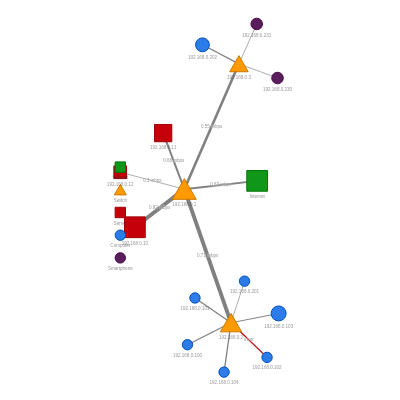
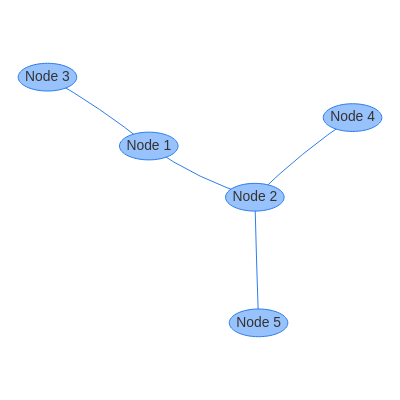
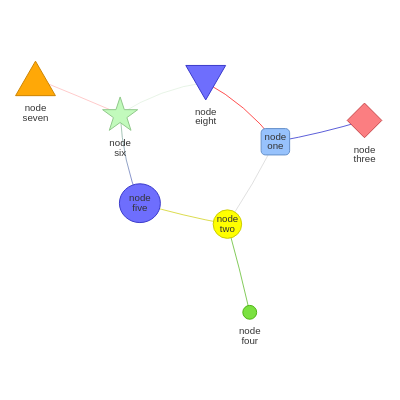
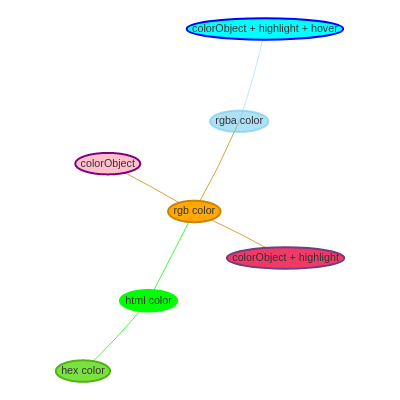
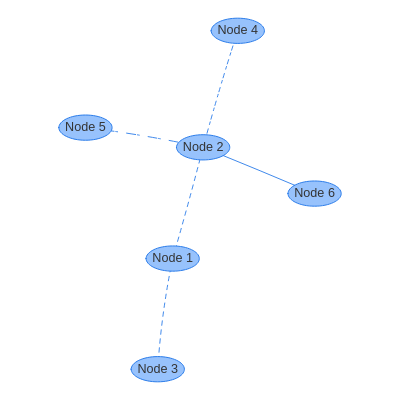
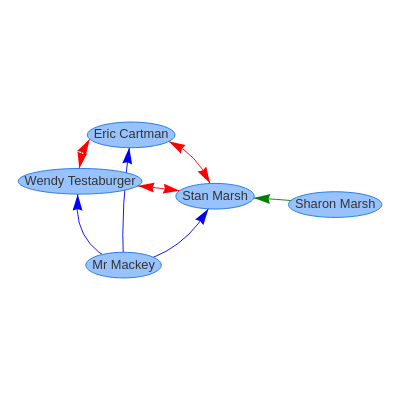
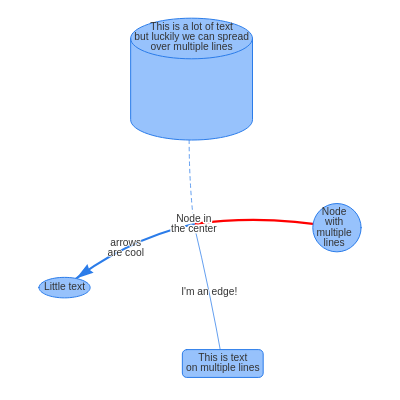
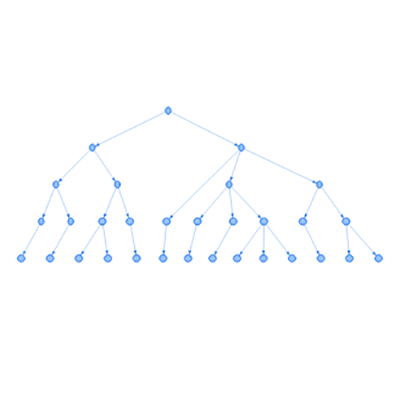
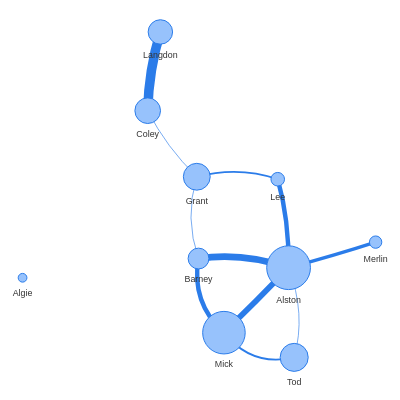
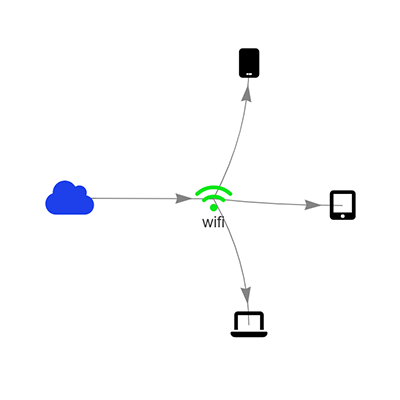
Transform complex data into clear visuals with our powerful online visualization tool. Perfect for professionals in project management, data analysis, and team collaboration.
Supports the creation of network diagrams to help enterprises and teams analyze the relationship between various data to make informed decisions faster.
Even users without professional design skills can quickly get started and generate visual content that meets their needs through a simple operation interface.
Enjoy a user-friendly interface where you can drag and drop elements, making it easy to structure your diagrams exactly as you envision.
Export your diagrams as high-quality SVGs, PDFs, or images, or share directly via link for seamless integration into reports and presentations.
Add clickable nodes, tooltips, and hover effects to make diagrams interactive, providing additional insights without cluttering the visual layout.
Access and edit your diagrams from any device—desktop, tablet, or mobile—for ultimate flexibility and convenience.
Creating a network diagram is easy with our intuitive interface:
With these simple steps, you'll be able to create professional-looking network diagrams, workflows, and relationship visualizations in no time!
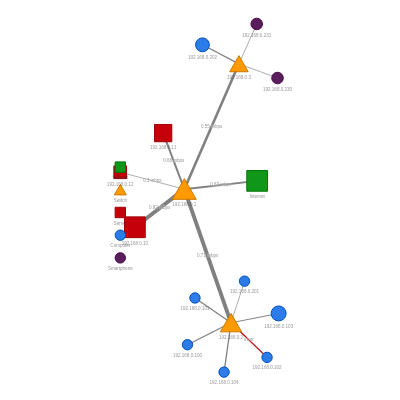
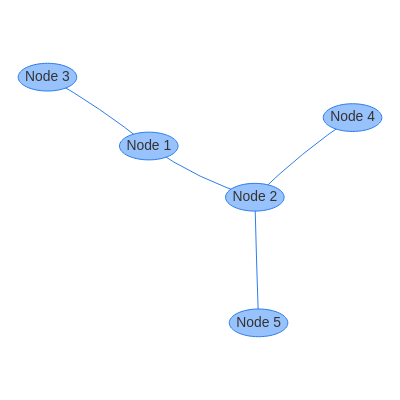
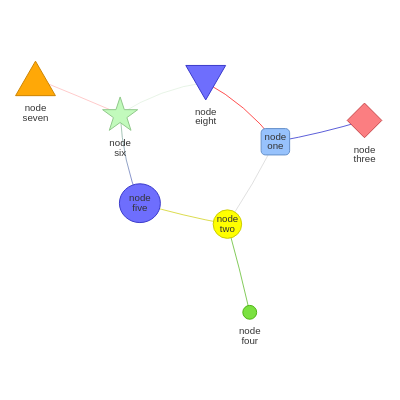
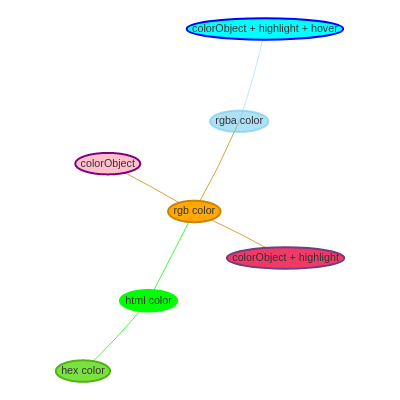
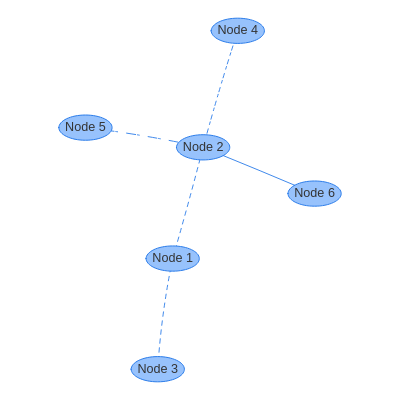
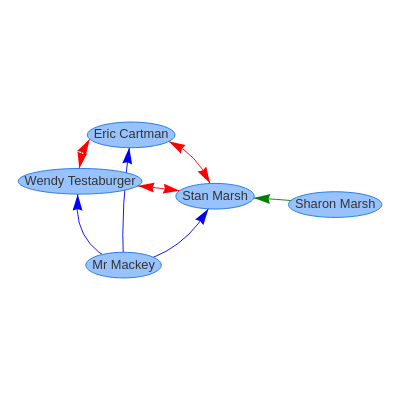
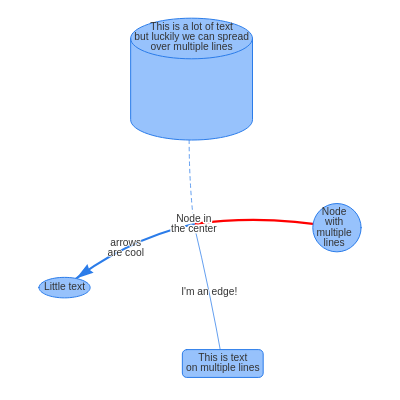
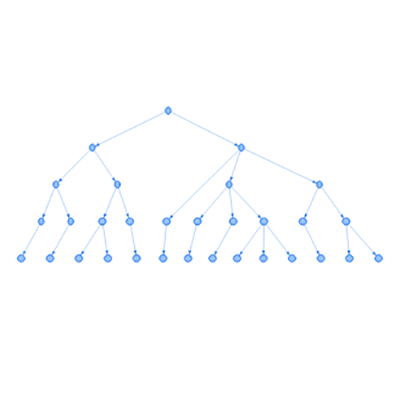
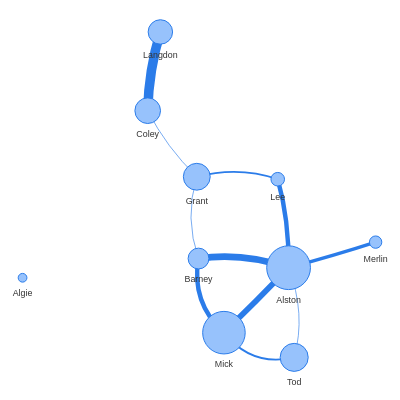
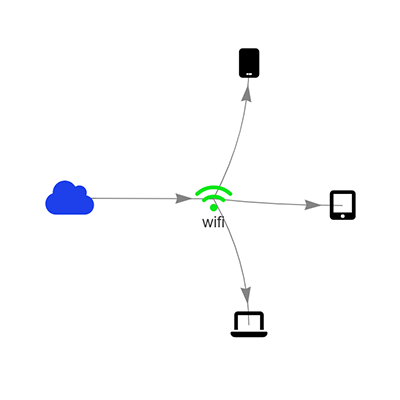
Network Diagrams: Primarily used to illustrate the connections and data flow between nodes in computer networks, communication systems, and similar setups. Nodes typically represent devices or servers, while edges represent the links between them.
Workflow Diagrams: Focus on describing the logical relationships and sequence between steps in a business process or workflow. Nodes represent different tasks or states, and edges represent the transition conditions or order between tasks.
Relationship Diagrams: Used to represent the associations between various entities or concepts, such as interpersonal relationships, organizational structures, or knowledge systems. Nodes represent entities or concepts, while edges represent the nature of their associations.
Although these three types of diagrams may appear similar in their presentation, they each have distinct focuses and applications. By selecting the appropriate diagram type based on specific requirements and scenarios, complex network structures, business processes, or relationships can be presented more clearly and effectively.
A network diagram is a visual representation of the components and connections within a network, such as devices, servers, and the links between them.
Network diagrams help in understanding complex network structures, identifying potential issues, and planning for future growth. They also facilitate communication between team members and stakeholders.
To create a network diagram, start by adding nodes to represent devices or servers. Then, connect the nodes with edges to illustrate the links between them. Customize the appearance of nodes and edges to convey additional information.
Yes, you can share your network diagram with others by generating a link. This allows for easy collaboration and ensures everyone is working with the most up-to-date version of the diagram.
Network diagrams are typically used to represent the connections between nodes in a network, such as devices, servers, and the links between them. They are often used in computer networks, communication systems, and similar setups.
The rules for drawing a network diagram depend on the specific requirements and context. However, some common guidelines include ensuring clarity and simplicity, using appropriate node and edge styles, and maintaining a consistent layout for better readability.
Network diagrams can become complex when dealing with large networks or multiple layers of connections. They may not be suitable for extremely detailed representations, but they are effective for visualizing high-level overviews and relationships.